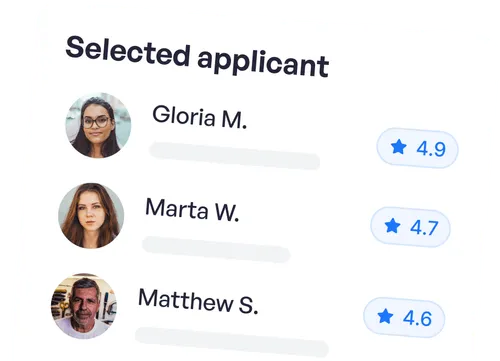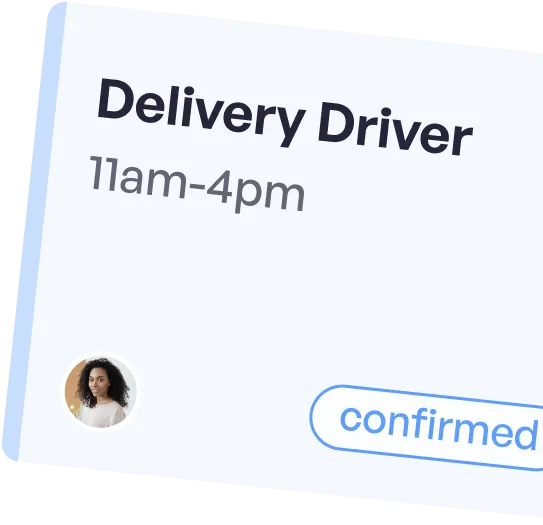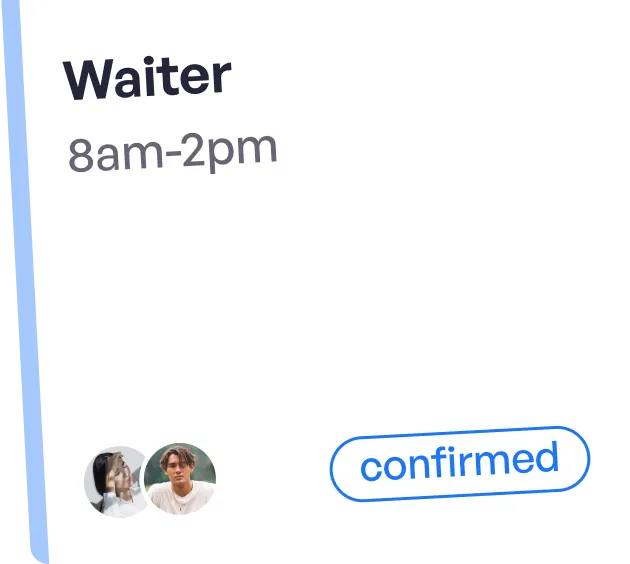Top Tips for Freelancers Using Gigable

Top Tips for Using Gigable
We're sharing our top tips for making the most out of Gigable!
Make sure to automatically update your Gigable App on iOS or Android to ensure you stay on the latest version and to avoid any issues using Gigable.

Ensure location services are enabled and turned on for the duration of your gig!
Your Gigable app will prompt you to turn on location services once you update it – make sure to leave this switched on for your entire shift to get the most out of this feature!
Check-in as soon as you start your gig
Check in allows this feature to access automatic time tracking, to make sure all of your time spent on a gig is logged!
Check-out as soon as you finish your gig
Once your gig is over it's important to immediately check-out. This will end your shift and allow you to continue on to another gig and check-in. This also helps to develop a great relationship between you and the restaurant as they see you are trustworthy!
Mark each Gig as complete
Ensure you immediately mark your gig as complete because if you don't, the restaurant won't get notified to process your payment right away, and this can delay you getting paid for your work!
Gigable Lingo explained
Ever get confused or wonder what a particular gig status means? Check out these explainers below.
In Review
This means your your application has been received and is now in review with the business. Once they select a freelancer for the gig, this status will change to either of the below options. If you are the one selected, you will be notified in the Gigable app and you will see the "Picked For Gig" status.
On Waitlist
Restaurant has a Freelancer chosen but being added to a waitlist is invaluable in advance of a gig - should a freelancer cancel, the restaurant will review the waiting list. While these gigs are not a guaranteed hire, restaurants call on their waitlists all the time! We encourage you to continue to join gig waitlists for the gigs that suit you in order to maximise your potential gigs.
Picked for Gig
You have been chosen for this gig! Make sure you check your gig details closely for start time and date – happy gigging!
Try Gigable today
Take the next step and join Gigable today. Let's put those insights into action and boost your business or freelance career!